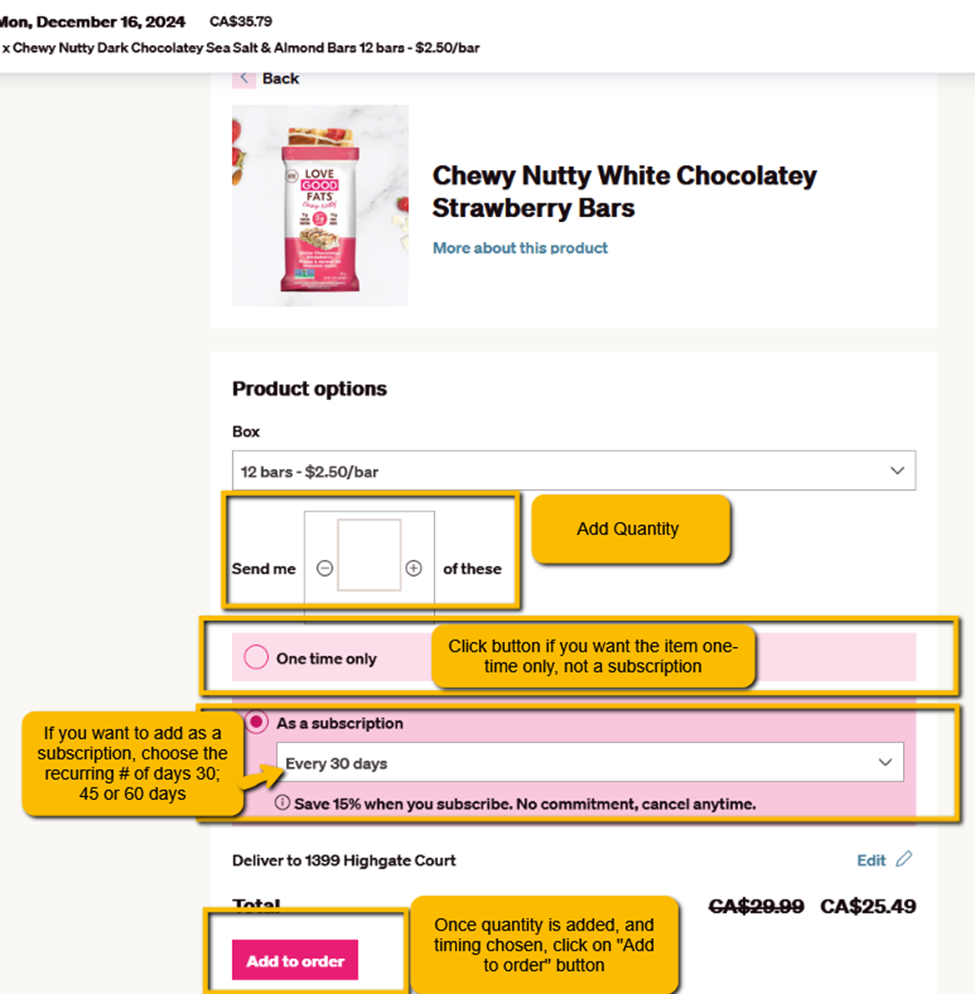Add Item to your Existing Subscription/Autoship OrderUpdated 2 years ago
1) Login to your LGF account by clicking icon on the top-right of the website, Once logged in you will see the history of past purchases, click on "manage subscriptions" on the right side
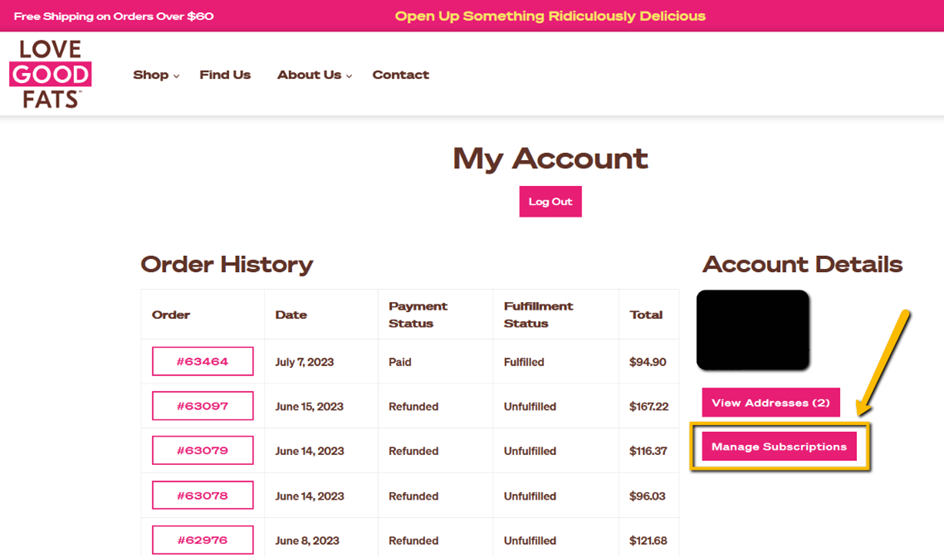
2) Click on "Browse all products", so you can either add another subscription product or a one-time product to your upcoming subscription.
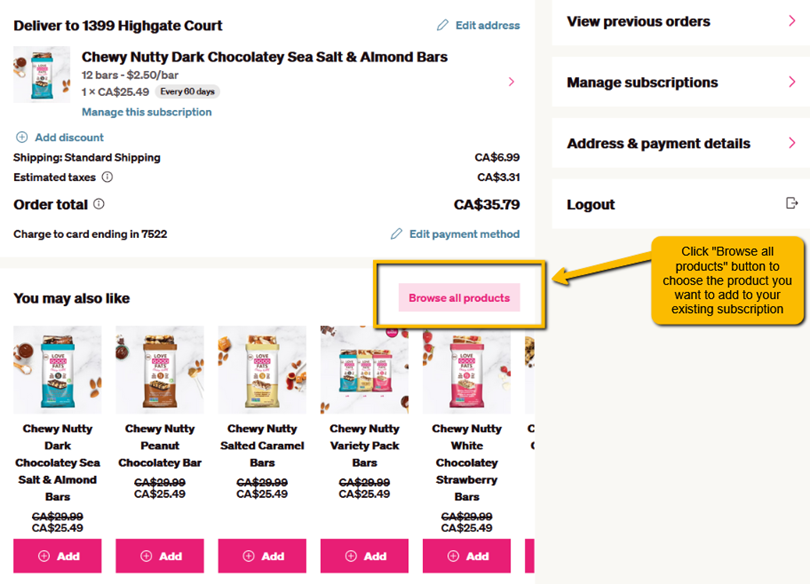
3) Choose the product(s) you want to add to your upcoming subscription renewal by choosing to add it as a recurring/auto-ship item or a one-time only product.